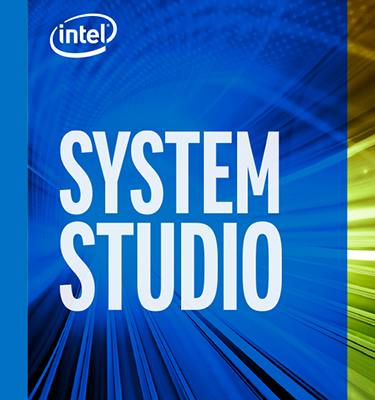Intel_System_Studio
Intel Software Tools
Product Availability: AGAINST PO
Country Of Origin : USA
FEATURES
-
What it Does :• Speeds system and IoT application development. Develop faster with toolsthat provide deep platform insight.• Boosts power efficiency and performance. System-wide analyzers, compilers,and libraries provide a smarter way to develop smart code and boost bothpower efficiency and performance.• Strengthens system reliability. Quickly and easily enhance system stabilityusing in-depth, system-wide debuggers and analyzers.
-
Who Needs Intel® System Studio? :• Device manufacturers looking for shorter system bring-up and validation cycles• System integrators who need faster software stack integration andoptimization• IoT application developers who want to efficiently deliver new capabilities with access to cloud connectors and sensors for solutions like smart driving, perceptive computing, and more
DOWNLOAD
SPECIFICATIONS
- Latest processor support:
- 10th generation Intel® Core™ processor (formerly Ice Lake, Comet Lake, Amber Lake)
- Intel® Xeon® processor (formerly Cascade Lake)
- Improved debug: Intel® System Debugger adds a newly designed Eclipse* integrated source-level debugger to increase developer efficiency. Intuitively identify targets and connection types with a new target indicator. This cross-platform utility indicates the status of an Intel® Direct Connect Interface debug connection to a target platform.
- Improved remote development for the Intel® Distribution of OpenVINO™ toolkit in Intel System Studio with a new Docker* platform: Build OpenVINO toolkit projects as a user-selectable option. Support for the latest Intel® IoT Developer Kits accelerate the path from prototype to production.
- Rapid insights into performance:
- An overlay tour of important Intel® VTune™ Profiler UI elements provides an improved experience for first-time users.
- Extended coarse-grain, platform-level collection and analysis in Intel VTune Profiler
- Intel® Processor Trace support (a preview) for very short anomaly detection such as boot time analysis, long network packet processing detection, and more
- New workflow enhancements and simplified setup are aided with performance analysis cookbooks that provide common analysis techniques.
- Enhanced roofline analysis and developer guidance: Intel® Advisor adds cache simulation insights for vectorization by allowing roofline analysis for L1, L2, L3, and DRAM. Use improved developer guidance for performance improvement suggestions from the roofline analysis.
- Improved ease of use: The tool suite offers new and improved code wizards and samples to speed up IoT project development.
- Enhanced standards support: Intel® C++ Compiler extended its coverage of C++17 and C++20.
- Harness more performance: Use the latest updates of the performance libraries, and analysis and debugger tools with new and enhanced features to take advantage of the power of the latest Intel® platforms.