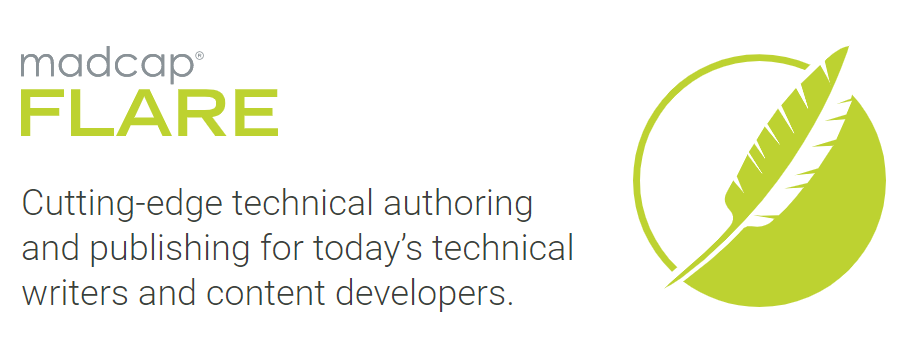Overview:
MadCap Flare is a powerful software application used to create, manage and publish technical, medical and policy documentation. Key features include its patented XML editor, multi-channel publishing, single-sourcing and integrated cloud-based editing, publishing, project and content management
Designed for advanced topic-based authoring, single-source publishing and content management (CMS), MadCap Flare is more than a help authoring tool. Create self-service support and online Help sites, documentation portals, learning centers, training guides, knowledge bases, policy & procedure manuals, and more – all while maximizing content reuse and leveraging multi-channel publishing capabilities.
Manage Your Entire Content Development Workflow with MadCap Flare
From importing and content creation, to subject matter expert contribution and review, to multi-channel publishing, translation and integrated cloud-based workflows, MadCap Flare is unmatched in its power, versatility, and ability to scale for any size team or organization.The benefits of on-premise authoring combined with our cloud-based hosting, project and content management gives content developers the best authoring and publishing experience on the market.
IMPORTING :
Import Your Legacy Content with Ease Using a Simplified Drag and Drop Workflow
Flare offers the easiest and most advanced import of legacy content in the industry including support for a wide range of file types using an easy drag and drop workflow. Migrate your legacy content – such as Microsoft® Word and Excel, Atlassian Confluence®, Adobe® RoboHelp® and FrameMaker®, DITA, Author-It®, and more – using our patented WYSIWYG XML Editor to author content in a familiar visual user interface.
Plus, step-by-step import wizards offer advanced options to customize your import for added control to re-use your legacy content.
AUTHORING:
A Modern UI Complete with a Patented XML Editor for Advanced Content Authoring
Flare’s modern user interface comes packed with features, including a patented XML Editor. A completely customizable interface makes authoring personalized and efficient.
Topic-based Authoring to Manage and Assemble Content:
Topic-based authoring is a modular content creation approach that supports XML content reuse, content management, and makes the dynamic assembly of personalized information possible.
Save time and money by creating intelligent, topic-based content that can be customized and used to create different variations of outputs for different audiences and users, such as:
- Beginner and Advanced Guides
- Policy and Procedure Manuals (based on city, region or country)
- Employee Handbooks (Exempt and Non-Exempt, Full-Time and
Part-Time) - Administrative and Programmer Guides
- Getting Started and Quick Start Guides
Micro Content Authoring to Improve Search, Feed Chatbots:
Micro content is what it sounds like—short, concise information that stands alone, maximizes and expands re-use of content beyond topic-based authoring, and is easily consumable by machine learning and AI applications.
All micro content in Flare (new or existing) is tagged with unique XML extensions, making the content easy identifiable and ingested by machine ready and AI applications appropriately. Leverage micro content for use in your output and applications.
Built-in Project Templates to Create Professional Print, Online and Mobile Content in Minutes:
Multiple Authoring Layout Modes for Different Output Mediums:
Unlike other authoring solutions in the industry, MadCap Flare allows you to author content in different layout modes within the WYSIWYG XML Editor. This unique authoring capability not only makes it easy to see how your content will look in different output formats, but also allows you to dynamically switch between views. Authoring modes include: Web, Tablet, Mobile, and Print (WYSIWYG PDF).
Responsive Layout Editor for True Responsive Content:
The responsive layout editor allows you to control the layout of your content for any device, without the assistance of a web developer or requiring any coding knowledge.
Style Inspector to View and Edit Your CSS Properties:
A Style Inspector in the Formatting window pane lets you view and edit the style details for your content (topics, snippets, etc.) in real time, rather than having to edit styles in the stylesheet.
Advanced Stylesheet Editor with Multiple Medium Views:
The advanced stylesheet editor includes multiple medium views (such as web, print, mobile, tablet – or any number of custom views), and offers complex selectors, media queries and more.
Preserve Tracked Changes in Microsoft® Word and PDF Outputs:
Tracked changes are now preserved in both Word and PDF outputs for enhanced review, collaboration and audit trail.
Single-source Images and Videos with Capture and Mimic:
Maximize content reuse by applying the same rules used for text to movies, callouts and images to your projects. By adding variables to callouts and images, there’s no need to recapture or reinsert images into your documentation when text or version changes are required.
calable for Any Size Organization or Project:
Unlike many expensive Content Management Systems (CMS), or resource-heavy platforms such as DITA-based solutions, Flare was built for scale with a focus on keeping costs reasonable. Whether used by a single user or team of hundreds of writers and subject matter experts, Flare provides a cost-effective solution to meet the needs of any size organization.
Flare offers advanced publishing features, including batch target builds for automated publishing:
- Schedule any number of builds for a particular date or time
- Use the command line publishing for multiple targets
Floating/Enterprise licenses include:
- Unlimited installations and activations across your company
- Bundled maintenance (1, 2 and 3 year contract available) for Floating licenses
- Flexibility – add any number of users at any time using the same license key
- Remote access with installation on a network server
Accessibility Support for Documentation:
Create documentation that is accessible to users with visual and hearing impairments, using assistive technologies such as Microsoft Windows Narrator, Connect Outloud, and Job Access With Speech (JAWS). HTML5 output is Section 508 and WCAG (Web Content Accessibility Guidelines) compliant.
Accessibility guidance features in Flare include:
- Insert alt and title attributes to links, images, QR codes, equations and more
- Receive the following compiler warnings when alt and title text is missing:
- Image elements are missing alternate text
- Equation elements are missing alternate text
- QR code elements are missing alternate text
- Tables are missing captions and summaries
- Tables are missing header elements
- Form elements are missing labels
- Frame elements are missing titles and names
Review:
Streamlined Team Collaboration, Including Contribution and Review in the Cloud:
With a streamlined approach to team collaboration, Flare provides workflows designed to make your content development smooth and efficient.
Cloud-Based Contribution and Review with MadCap Central:
Allow anyone in your organization to contribute and review Flare content using MadCap Central’s cloud-based editor. Subject matter experts, authors and other non-Flare users can easily create and review content using an integrated cloud-based workflow.
Benefits of this review workflow include:
- Cloud-based Editor
- Concurrent Multi-User Authoring and Review
- Easy-to-Use Interface
- Team Collaboration
Desktop-Based Contribution and Review with MadCap Contributor:
If a cloud-based review workflow is not ideal for your organization, you can take advantage of Flare’s built-in topic review and contribution features (for Flare authors) and MadCap Contributor (for subject matter experts).
Benefits of this review workflow include:
- Send Reviews
- Receive Reviews
- Contributions
TRANSLATION:
Multi-language Authoring, Translation and Publishing, Including Bi-directional Support
Deliver documentation to your global users with Flare, with support for multi-language authoring, translation and publishing. Flare supports Unicode language characters, double-byte Asian languages and Eastern European languages, as well as bi-directional language authoring and publishing including Hebrew, Arabic and Persian.
- Multilingual web and print publishing from a single project
- Controlled Language/Simplified Technical English support
- Fully-integrated translation workflow with MadCap Lingo
- Plus: Language and business services with MadTranslations
Multilingual Web and Print Publishing from a Single Project:
The multilingual publishing feature allows for multiple languages to be published in a single output for both print and online content. Right-to-left (RTL) languages are supported in all outputs except FrameMaker®.
PUBLISHING:
Advanced Multi-channel Publishing Including Fully Responsive HTML5 Output, High-end Print, Mobile, Tablet, Word and More
Ensure your content is accessible to your end users, wherever they are, and however they prefer to consume your content.
Supported Formats:
Publish your content to popular formats including HTML5, PDF, Microsoft® Word, Clean XHTML, EPUB, and Eclipse Help; as well as legacy output types such as WebHelp and DITA.
- Fully Responsive Websites
- User-Friendly Web Design
- Page Layout Support for High-end Print
Combine the Benefits of On-Premises Authoring and Publishing with the Convenience of the Cloud:
Limited or no IT resources? By combining the power, security and no need for internet dependency of MadCap Flare’s on-premises authoring with MadCap Central’s cloud-based hosting, content and project management, there’s no need to invest in expensive web and publishing servers, project management software, analytics and other non-integrated solutions to manage your content delivery workflow.
Adaptable Platform for a Rich Variety of Content and Document Types:
Flare’s publishing versatility is unmatched: Content developers, from technical writers and documentation managers to eLearning specialists and instructional designers, can create and manage a rich variety of content from a single application.
ANALYTICS :
Improve Content Accuracy, Reliability and Overall Customer Satisfaction with Analysis and Reporting During Content Creation and Real-Time Actionable Analytics on Post-Production Usage
By taking advantage of built-in authoring analysis and reporting during content development, plus real-time end-user statistics on how your users are interacting with and finding your content, you can improve content quality, overall customer satisfaction and self-help, and enable a continuous workflow of content improvement for maximum ROI.
Find and Fix Issues with Powerful Project Analysis and Reporting:
MadCap Flare offers powerful project analysis and reporting that can help find and fix issues with your projects. Run tests before you publish to find critical issues, such as broken links, duplicate stylesheets, missing images and more.
Scan your project to find and fix critical issues, including:
- Broken Links
- Duplicate Styles in Stylesheets
- Duplicate TOC Items
- Broken Image Links
- Broken Bookmarks
- Undefined Variables, Condition Tags,
File Tags and Conditions - Non-XML Topics and More
As well as used and unused items including:
- Snippets
- Topics
- Styles
- Variables
- Map IDs
- Images and More
Plus, improve content quality and reuse by identifying suggestions, including:
- Markup (XHTML)
- Index Keywords
- Cross-references
- Local Styles
- Snippets
- Variables
- Accessibility
FEATURES
-
Patented XML Editor:
The XML Editor is the primary editor in Flare. Author content using the built-in “What-You-See-Is-What-You-Get” (WYSIWYG) XML Editor, with print, web, tablet and mobile layout modes. Additionally, the patented Structure Bar technology allows you to easily manipulate and see a visual representation of your content structure without having to view the underlying XML.
Additional Editors available in Flare include the Internal Text Editor, Stylesheet Editor, TOC Editor, Skin Editor, Page Layout Editor.
-
Advanced Single-source XML Authoring:
Advanced single-source authoring features include topic-based authoring, conditions, snippets, variables, multiple tables of contents, and more.
DOWNLOAD
For Inquiry contact us at : vijay@aditech.in, vilas@aditech.in
Product Categories
PRODUCTS
Aditech ICT Pvt Ltd
CORPORATE OFFICE :
- 803, Sigma IT Park,
- Plot No R203/204, TTC Industrial Area, Thane Belapur Road, Rabale,
- Navi Mumbai-400701
- Call: +91 9819884527
- Email : sales@aditech.in